Convert Modern JavaScript to Legacy (ECMAScript 5) in Minutes
Use TypeScript to bring your New JavaScript to Old Browsers
Part of the series: Vanilla.js
I recently posted a “quick start” guide for building Single Page Apps using the “Vanilla” JavaScript framework:
It is intended as a bit of a parody and mimics the quick start of a very popular framework. I’m not trying to state that all frameworks are bad, but it is important to point out how far the JavaScript language specification has evolved. It illustrates what is possible without loading third-party frameworks or involving complicated build processes.
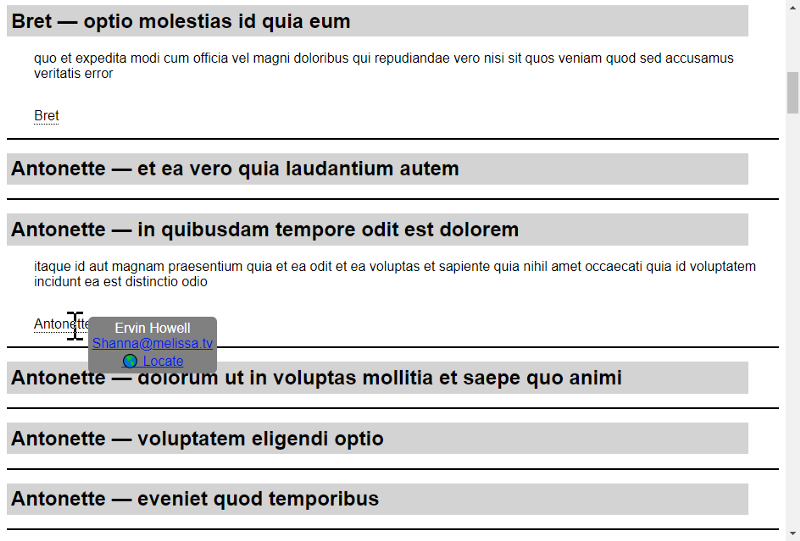
The Vanilla.js App
I quickly received a comment about whether it is practical to assume clients will have the latest JavaScript. The answer is, “it depends.” Most consumers are on the latest engines because phone and desktop browsers auto-update. It is corporate environments that pose the greatest risk, as they may in some cases be “locked down” into older browser versions.
If you find yourself in this predicament, it is possible to take modern JavaScript and compile it to legacy browsers. This post walks through the process.
Note: the code “as is” uses the new fetch API to load data from a test endpoint. Like the older XMLHttpRequest API, this is not a language feature but a browser feature that is exposed to JavaScript. This post covers converting modern JavaScript code to ECMAScript 5, not handling browser differences outside of the JavaScript version that is supported.
Setup
Prerequisites are git and node.js (with npm).
First, clone the repository.
git clone https://github.com/jeremylikness/VanillaJs.git
Open plain\index.html in your browser to verify it is working. This is the modern version. Make a new directory named legacy and copy all three files from plain into it. Navigate into your legacy directory.
Initialize a node project.
npm init -y
Install TypeScript.
npm install typescript --save-dev
Initialize the TypeScript configuration.
npx tsc --init
Edit the generated tsconfig.json file so that the property strict is set to false. Make sure that the target is es5 (this should be the default) so you generate legacy code.
Transform
Next, you’ll transform the JavaScript to TypeScript.
Change the file extension from .js to .ts. If you’re using an IDE, like the free cross-platform Visual Studio Code, you’ll notice a few errors. There are two things necessary to finish the transformation.
First, in the constructor for the Wrapper class, add the keyword public to each of the parameters. This informs TypeScript they are valid properties on the class. The updated constructor should look like this:
constructor(public element, public text, public display = true) {
Next, fix the collision between the static generate methods by renaming the one on AnchorWrapper to generateAnchor:
static generateAnchor(href, text, target = “_blank”) {
To use the newly renamed method, search and replace the two instances of AnchorWrapper.generate with AnchorWrapper.generateAnchor.
The last step is to compile the TypeScript to JavaScript.
npx tsc
That’s it! You should be able to open the index.html file in your legacy directory and see the app running successfully. Look at the generated app.js code to see how much has changed from earlier versions of JavaScript! You can use this same process to convert your other JavaScript projects by taking advantage of the fact that TypeScript is a superset of JavaScript dialects.
Regards,
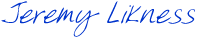
Part of the series: Vanilla.js
- Vanilla.js — Getting Started
- Convert Modern JavaScript to Legacy (ECMAScript 5) in Minutes
- Client-side JavaScript Databinding without a Framework
- Build a Single Page Application (SPA) Site With Vanilla.js
