The Angular .NET Core 2.1 Template (Part Two)
One project to rule them all!
Part of the series: Angular and .NET Core
In the previous post, I shared how Angular and .NET Core can work together to deliver modern web applications. In this post, you learn how to tightly integrate the client and server in a single project.
This is a four-part series. You can navigate to the parts below (links will become active as articles are available:
- Get Started with Angular on .NET Core 2.1
- The Angular .NET Core 2.1 Template (you are here)
- Server-side Rendering (SSR) with Angular in .NET Core 2.1
- Deploy Angular and .NET Core 2.1 to the Azure Cloud
Approach Two: One Project to Rule them All
For the second approach, you generate a project that integrates Angular and .NET Core together. The client-side app will get built with the server-side app, deployed together, and it is even possible to debug the client and server in the same session. Why would you take this approach?
- You still retain full control of the Angular app using the Angular CLI (including being able to run
ng updatein theClientAppfolder) - Source maps are automatically generated for you to debug TypeScript from the browser
- Client code is auto-recompiled for live development
- The production build automatically leverages the Ahead of Time (AoT) compiler
- You can deploy everything in one step
- There is support for server-side rendering (SSR) — but we’ll cover that in the next section
The template produces a fully functional app that fetches data from the server and features navigation. Simply do:
dotnet new angular
dotnet run
…and you’re there!

You can debug the app directly from Visual Studio. If you are using Visual Studio Code, create a debug profile, install the Chrome debugger, and populate launch.json with the following:
{
"version": "0.2.0",
"compounds": [
{
"name": "ASP.NET Core and Browser",
"configurations": [
".NET Core Launch (web)",
"Launch Chrome"
]
}
],
"configurations": [
{
"name": ".NET Core Launch (web)",
"type": "coreclr",
"request": "launch",
"preLaunchTask": "build",
"program": "${workspaceFolder}/bin/Debug/netcoreapp2.1/ng-ssr.dll",
"args": [],
"cwd": "${workspaceFolder}",
"stopAtEntry": false,
"internalConsoleOptions": "openOnSessionStart",
"launchBrowser": {
"enabled": false
},
"env": {
"ASPNETCORE_ENVIRONMENT": "Development"
},
"sourceFileMap": {
"/Views": "${workspaceFolder}/Views"
}
},
{
"name": "Launch Chrome",
"type": "chrome",
"request": "launch",
"sourceMaps": true,
"url": "https://localhost:5001",
"webRoot": "${workspaceFolder}/ClientApp",
"runtimeArgs": [
"--remote-debugging-port=9222"
]
},
{
"name": ".NET Core Attach",
"type": "coreclr",
"request": "attach",
"processId": "${command:pickProcess}"
},
]
}This creates two profiles, one for the browser and one for the back-end. You can choose the combined “ASP.NET Core and Browser” profile to set breakpoints in the TypeScript and C# source and debug seamlessly between the client and server. Now that you’re up and running, in the next article you’ll see how to pre-render pages using server-side rendering (SSR).
Learn more about using the Angular template with .NET Core.
Regards,
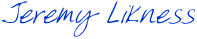
Previous: Get Started with Angular on .NET Core 2.1
Next: Server-side Rendering (SSR) with Angular in .NET Core 2.1
This is a four-part series. You can navigate to the parts below (links will become active as articles are available:
- Get Started with Angular on .NET Core 2.1
- The Angular .NET Core 2.1 Template (you are here)
- Server-side Rendering (SSR) with Angular in .NET Core 2.1
- Deploy Angular and .NET Core 2.1 to the Azure Cloud
Part of the series: Angular and .NET Core
- Get Started with Angular on .NET Core 2.1 (Part One)
- The Angular .NET Core 2.1 Template (Part Two)
- Server-side Rendering (SSR) with Angular in .NET Core 2.1 (Part Three)
- Deploy Angular and .NET Core 2.1 to the Azure Cloud (Part Four)
